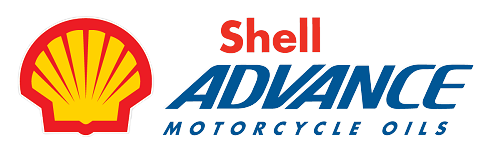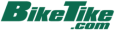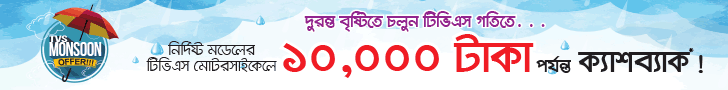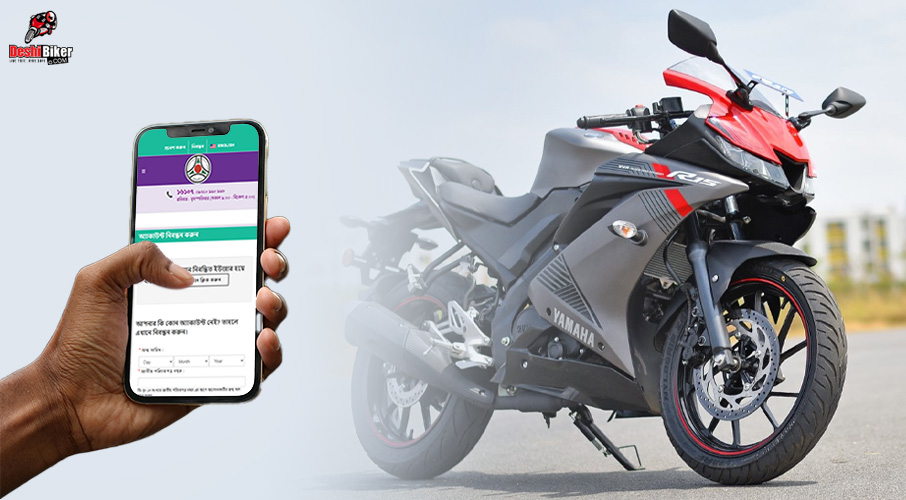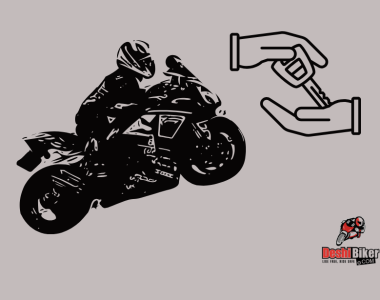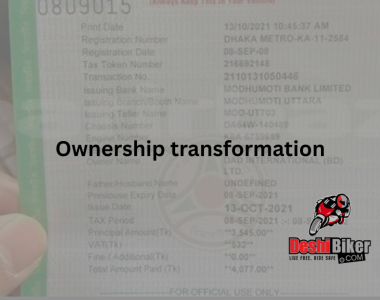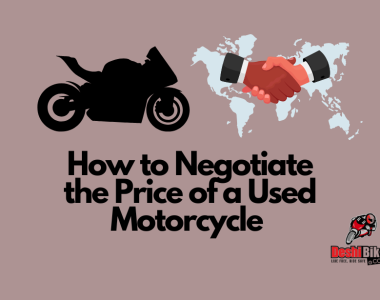Previously, to check the registration status of a bike or other vehicles, users required to rush to the BRTA office. The process used to consume time, energy, and money. However, BRTA has eased the process for users as they can now check the status and related info right from their place. DeshiBiker explains the whole process of how to check motorcycle registration online at BRTA.
BRTA Online Registration Check BD
Bikers in Bangladesh can now check the status of the Retroreflective Number Plate online. They no longer need to go to the BRTA office to know the status. To know the status of the Number Plate whether it’s ready or not, the user needs to send an SMS. Going into the message option, type “NP” and send it to the “26969” number. There is an applicable condition that the user must send the message from the number that he gave during the bank payment for the registration of his vehicle.
Bike Registration Smart Card Check Online
You can also find the status of the Digital Registration Certificate through message. The process is similar, type “NP <space> DRC” and send it to the “26969” number. With the returning message, the authority will ensure you whether the registration certificate or the smart card is ready to be delivered or not.
Bike Registration Check BRTA
| Type of Service | What to Type at MSG Option | Where to Send |
| Retroreflective Number Plate | NP | 26969 |
| Bike Registration Smart Card | NP <space> DRC | 26969 |
In both cases, the user must send the message from the registered mobile number. That means it’s the number he provided during the bank payment for the registration of his vehicle. However, if the user wants to change this number, there is an option. To do so, type, NP <space> Vehicle Reg. Numerical No (6 digit <space> Transaction Number (Last 6 digit). Yet again, send it to the 26969 number.
Dhaka and Chattogram metro sections of the BRTA have introduced 2 additional SMS services for the users. If somebody wants to get an appointment for biometrics verification, he can send a message to the alluded number. He needs to type: NP <space> B <space> Date. With the returning SMS, they will let you know the specific time. Similar story for the reception of the registration smart card. When the card is ready to deliver they will inform you. Users can inform the date when they want to receive it by sending “NP <space> C <space> Date” to the aforementioned number. The authority will let him know the exact time with their replying message.